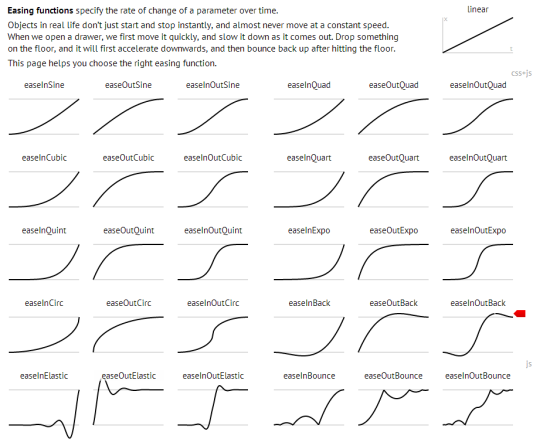Topic: Lessen the sensitivity of the Virtual Joystick
Hey there!
I am using the customized GUI powered by RemoteXY for controlling my Robo Car using L298N DC Motor Driver and HC-05 Bluetooth module with arduino.
I use the Joystick to move my Car. Whenever a slight change is observed by the Joystick of the GUI it starts moving on that respective direction .
Because of that I am unable to move my car on a straight path.
Please someone tell me, how to decrease the sensitivity of the Joystick.
The code I'm using:-
/*
-- 1st Robo Car Project (2) with horn(1) --
This source code of graphical user interface
has been generated automatically by RemoteXY editor.
To compile this code using RemoteXY library 2.3.3 or later version
download by link [url]http://remotexy.com/en/library/[/url]
To connect using RemoteXY mobile app by link [url]http://remotexy.com/en/download/[/url]
- for ANDROID 4.1.1 or later version;
- for iOS 1.2.1 or later version;
This source code is free software; you can redistribute it and/or
modify it under the terms of the GNU Lesser General Public
License as published by the Free Software Foundation; either
version 2.1 of the License, or (at your option) any later version.
*/
//////////////////////////////////////////////
// RemoteXY include library //
//////////////////////////////////////////////
// RemoteXY select connection mode and include library
#define REMOTEXY_MODE__SOFTSERIAL
#include <SoftwareSerial.h>
#include <RemoteXY.h>
// RemoteXY connection settings
#define REMOTEXY_SERIAL_RX 2
#define REMOTEXY_SERIAL_TX 3
#define REMOTEXY_SERIAL_SPEED 9600
// RemoteXY configurate
#pragma pack(push, 1)
uint8_t RemoteXY_CONF[] =
{ 255,9,0,0,0,154,0,8,228,4,
5,48,44,26,30,30,0,31,8,1,
6,0,-84,-142,20,20,0,2,26,2,
1,2,1,22,11,0,135,26,16,1,
79,78,0,79,70,70,0,129,0,5,
24,23,8,0,64,78,97,118,101,100,
0,131,3,51,1,20,5,1,2,31,
82,111,98,111,116,32,67,97,114,0,
131,0,62,5,19,5,2,2,31,67,
111,110,116,114,111,108,108,101,114,0,
3,3,83,12,8,22,0,2,26,129,
0,9,32,13,7,0,16,84,72,69,
0,129,0,4,39,25,8,0,136,83,
104,101,105,107,104,0,1,0,-34,-111,
12,12,1,2,31,88,0,1,4,79,
44,12,12,0,37,151,240,159,147,162,
0 };
// this structure defines all the variables of your control interface
struct {
// input variable
int8_t joystick_1_x; // =-100..100 x-coordinate joystick position
int8_t joystick_1_y; // =-100..100 y-coordinate joystick position
uint8_t rgb_1_r; // =0..255 Red color value
uint8_t rgb_1_g; // =0..255 Green color value
uint8_t rgb_1_b; // =0..255 Blue color value
uint8_t switch_1; // =1 if switch ON and =0 if OFF
uint8_t select_1; // =0 if select position A, =1 if position B, =2 if position C, ...
uint8_t button_1; // =1 if button pressed, else =0
uint8_t button_2; // =1 if button pressed, else =0
// other variable
uint8_t connect_flag; // =1 if wire connected, else =0
} RemoteXY;
#pragma pack(pop)
/////////////////////////////////////////////
// END RemoteXY include //
/////////////////////////////////////////////
#define PIN_BUTTON_2 12
#define PIN_SWITCH_1 13
//define right motor control pins
#define right_motor_A 8
#define right_motor_B 9
#define right_motor_speed 11 //enable pin
//define left motor control pins
#define left_motor_A 6
#define left_motor_B 7
#define left_motor_speed 10 //enable pin
//define two arrays with a list of pins for each motor
uint8_t RightMotor[3] = {right_motor_A, right_motor_B, right_motor_speed};
uint8_t LeftMotor[3] = {left_motor_A, left_motor_B, left_motor_speed};
//speed control of motors
void Wheel (uint8_t * motor, int v) // v = motor speed, motor = pointer to an array of pins
{
if (v > 100) v=100;
if (v < -100) v=-100;
if (v > 0){
digitalWrite (motor [0], HIGH);
digitalWrite (motor [1], LOW);
analogWrite (motor [2], v * 2.55);
}
else if ( v<0 ){
digitalWrite (motor [0], LOW);
digitalWrite (motor [1], HIGH);
analogWrite (motor [2], (-v) * 2.55);
}
else{
digitalWrite (motor [0], LOW);
digitalWrite (motor [1], LOW);
analogWrite (motor [2], 0);
}
}
void setup()
{
RemoteXY_Init ();
pinMode (PIN_SWITCH_1, OUTPUT);
pinMode (PIN_BUTTON_2, OUTPUT);
//initialization pins
pinMode (right_motor_A, OUTPUT);
pinMode (right_motor_B, OUTPUT);
pinMode (left_motor_A, OUTPUT);
pinMode (left_motor_B, OUTPUT);
}
void loop()
{
RemoteXY_Handler ();
digitalWrite(PIN_SWITCH_1, (RemoteXY.switch_1==0)?LOW:HIGH);
digitalWrite(PIN_BUTTON_2, (RemoteXY.button_2==0)?LOW:HIGH);
//manage the right motor
Wheel (RightMotor, RemoteXY.joystick_1_y - RemoteXY.joystick_1_x);
Wheel (LeftMotor, RemoteXY.joystick_1_y + RemoteXY.joystick_1_x);
}By Arduino IDE.
Please Please Please help me.
Any Help would be Appreciated.
Thanks in advance