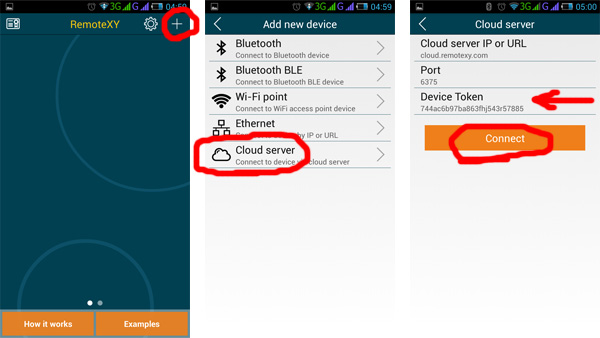Topic: Connection through the RemoteXY cloud server
We started testing the connection to the devices through a cloud server. Connecting through the RemoteXY cloud server allows to manage the device from anywhere in the world where there is Internet.
You can try!
To do this, you will need to update the mobile application for Android to version 4.0.1 and update the library RemoteXY.h
More details you can be found in the tutorial section by link http://remotexy.com/en/help/start/ardui … 266-cloud/
While only for Android.